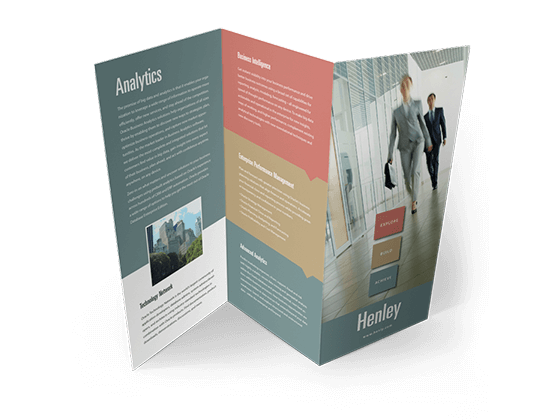Z Fold Brochures
PGprint has been helping businesses maximize their contact with their customers. We have been offering our clients amazing service and exceptional print quality for many years. PGprint started out as a commercial printing company for large corporations. Now, we have expanded that service to include small and medium-sized businesses. We are known for having a variety of terrific concepts to help you boost your impact upon your customers by assisting you in creating custom z fold brochures. Our z fold brochure is ideal for communicating step-by-step facts and information to your audience. Once folded into a z-pattern, our z fold brochure is able to stand upright on end to best display your information on both sides. This delivers an incredibly easy to read and comprehensive visual marketing impression.
PGprint’s z fold brochures:
- Come in an array of paper choices
- Are offered in a number of custom sizes
- Give you the quality you want at a price you can afford
Best of all, PGprint not only aims to meet your expectations, but we regularly exceed them. We are aware that what we print for you reflects upon your business and your reputation. With that in mind, we will never cut corners. Customer service is, and always has been, our top priority.
In addition to offering unparalleled service for your custom z fold brochure, we are pleased to assure our clients that PGprint does not perform mass print runs. We focus on one job at a time. You can trust us to never include your order with another customer’s order when printing. Whether you are a boutique, medical or dental office, realtor, or not-for-profit organization, we can serve all your needs. If you do not find what you are looking for on our website, let us know. We will walk you through the process to develop the best custom z-fold brochure specifically designed for you. To learn more about our z fold brochures, call us at 888.288.7518, use our chat service, or email us at [email protected] to learn more about our printing services.
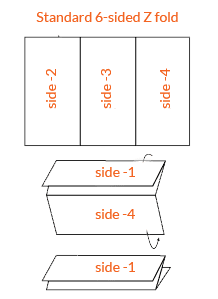
Z Fold Brochure | Z Fold Brochures | Custom Z Fold Brochure
Z Fold Brochures Templates
PGprint product templates provide the specifications required to ensure your artwork is print-ready. The template files are PDF formatted documents that are inserted directly into your artwork to provide guidelines for size, bleed, trim and folding. Remember to remove our template from your final artwork before submitting your files to our servers.
| Download | |
| Download | |
| Download | |
| Download | |
| Download | |
| Download | |
| Download | |
| Download | |
| Convert your file to pdf format here. |
You can upload your own custom design and see a live preview. You approve, we print and deliver.
Guidelines To Go By
We want to make sure your print project goes how you envision it. Be sure to use our layout guides to ensure your file(s) is set up correctly for best printing results.
Color Mode
CMYK is preferred and recommended. If you upload your file in RGB color mode it will be converted to CMYK and the final product could end up differently than expected.
Resolution
Files are preferred to be at 300 dpi for best print quality. Files lower than 300 dpi could result in “pixelation” of images.
File Types Accepted
We prefer PDF files but also accept PSD, JPG, TIF, DOCX, PUB, EPS, PNG or AI
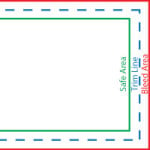
File Setup
Creativity shouldn’t have limits, but there are some file setup guidelines that should be observed when preparing your file for print.
Safe Area
Text and other design elements that you don’t want to get trimmed in final production should stay within this area. The safe area is minimally 1/8″ from the Trim Line.
Trim Line
This is where the finished product will be cut for its final size.
Bleed Area
This is the area that is going to be cut off in final production. Make sure this area is filled with background image and/or color so there is no white space left when it is trimmed.