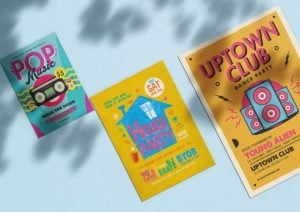With the rise of social media and the supposed shortening of the average consumer’s attention span, many marketers declared the death of print media. Yet, we’re seeing major companies returning to the use of full-page print ads. What does this mean?
The truth is, marketers jumped the gun when they concluded that anything offline wasn’t worthwhile. In fact, in response to all of our time spent online, many people are yearning for the opportunity to engage with print media more.
That’s where booklets come in. Whether you want to put together an educational reader, a training manual, or even a short collection of creative writing, booklets are a great choice.
The question is, how do you put together a booklet? We’re glad you asked. Read on to find out.
Narrow Down Your Purpose and Audience
Before you start the process of putting together a booklet, you need to answer two key questions. What do you want your booklet to achieve? Who is your booklet for?
For example, if your booklet is designed to attract new investors to your company, you will need to provide a thorough rundown of what your company does and how it will grow over the next several years. If your booklet is designed to introduce current consumers to a new service, your scope can be more focused.
Brainstorm or Compile the Content for Your Booklets
Once you know what your intentions are with your booklets, it’s time to start compiling content. Remember that if your booklet is part of your marketing strategy, it’s important to include images alongside text. Images make a big impact by providing clarity, branding opportunities, and better story-telling.
While you’re compiling content for your booklet, think about a logical and emotionally effective flow. You want your readers to feel welcomed into the content and encouraged to keep turning the page.
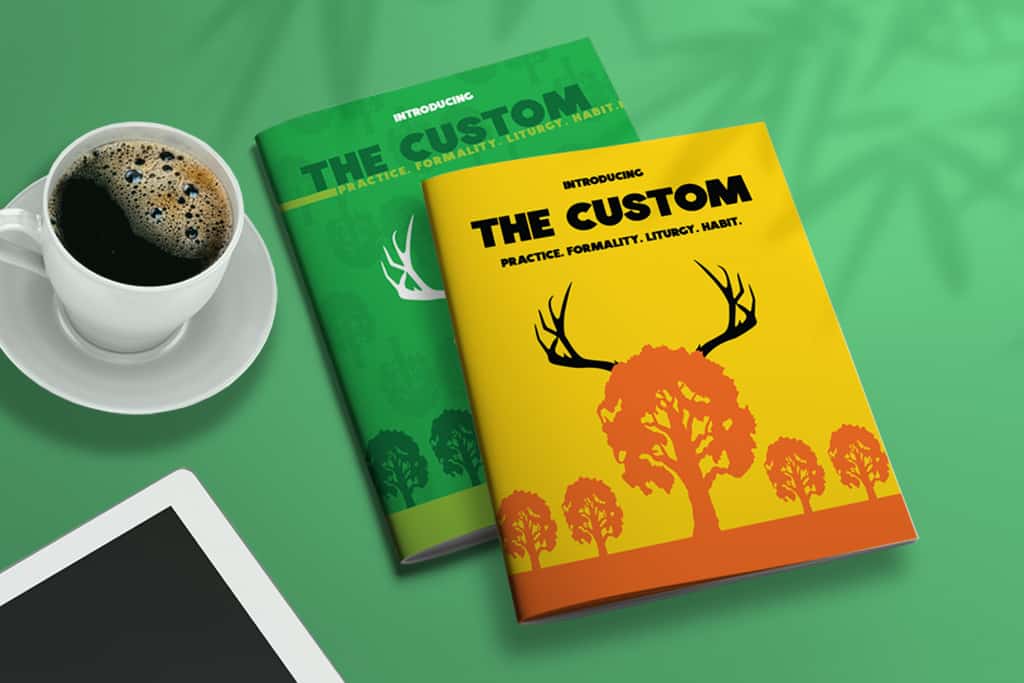
Find the Best Printing Press for Your Booklets
There are fully DIY methods to print booklets, but contrary to popular belief, they are not usually the best way to spend your money or time. Instead, you want to find high-quality, cheap booklet printing. By outsourcing your booklet printing to us at PGprint, you can rest assured that your booklets will look professional and arrive in a timely manner.
Select the Appropriate Dimensions and Number of Pages
How big should the pages of your booklet be? How many pages do you need to successfully convey your message?
At PGprint, we encourage you to create booklets that are 5.5″ x 8.5″ or 8.5″ x 11″. The smaller dimensions offer a more “pocket-sized” feel while the larger dimensions are closer to that of a typical book. In both dimensions, you can print booklets with 32, 76, or 80 pages.
The reality is that we can make booklets of just about any size and any length. While our templates are built for the dimensions and lengths listed above, you have the option to customize at every step.
Use Our Booklet Templates for Easy Designing
In order to make the booklet design process smooth and simple, we provide templates for booklets in a variety of sizes and lengths. When using our templates, you can follow along with our print-ready specifications in a PDF format. All you have to do is insert the templates into your booklet artwork, align your images and text with the template, and remove the template when finished.
Why do we recommend using our template?
Designing media for print comes with extra considerations that you don’t have to think about when designing digital media. The sizing, bleed, trim, and folding will all impact the finished look in a way that you may not be able to visualize on the screen. Our templates make it so that you can prepare your media for print without any unpleasant surprises.
Going With a Custom Design? We’ve Got Some Tips
Do our templates not fit your specific needs? We have a few tips to help you get through the custom design process. Use these tips as a checklist for your final design before submitting your file to us and you’ll end up with a great finished product.
1. Prepare Your Art Files With Bleeds
Your design can look a little off-kilter if you don’t prepare your art files with bleeds. If you skip this step, your images and color blocks may end up with white borders that disrupt your design. Extend your images and color blocks 1/8th of an inch beyond the trim to make sure that the entire page is filled.
2. Select the Right Color Mode
Make sure that you check the color mode (sometimes referred to as color quality) of your digital file. Some files automatically save in the RGB color mode. However, CMYK is preferred and we will automatically convert your file to CMYK before printing.
3. Double Check Resolution
Take a look at the resolution of your files. What you want is an image resolution of 300 dpi or higher. While we can print lower-resolution images, a lower resolution can result in images that appear pixelated or fuzzy.
4. Use the Proper File Type
If possible, save your booklet file as a PDF. This is the easiest to work with as we prepare your file for print. That being said, we can accept PSD, JPG, TIF, DOCX, PUB, EPS, PNG, and AI files, as well.
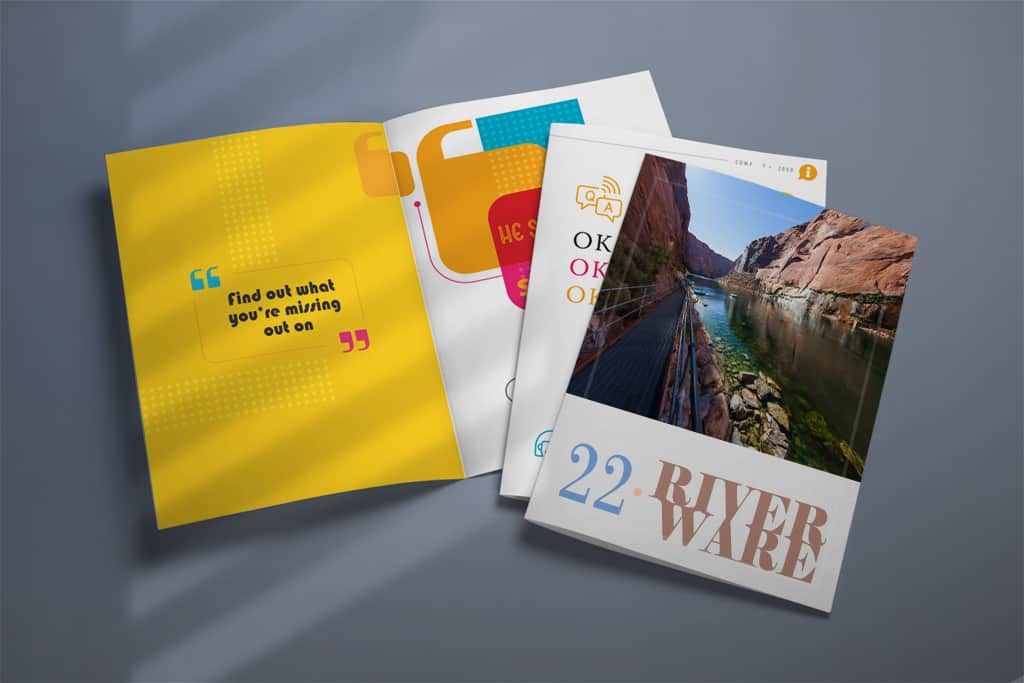
PGprint Is Here to Help
Are you ready to start printing and distributing high-quality booklets for your business, organization, or creative practice? If so, PGprint is here to help. We offer more customization options and affordable price points than you’ll find elsewhere and your satisfaction is our guarantee.
Do you want to know more about our process before you get started? Do you have further questions about how to design booklets? Contact us today and let us know how we can help.